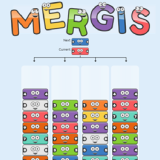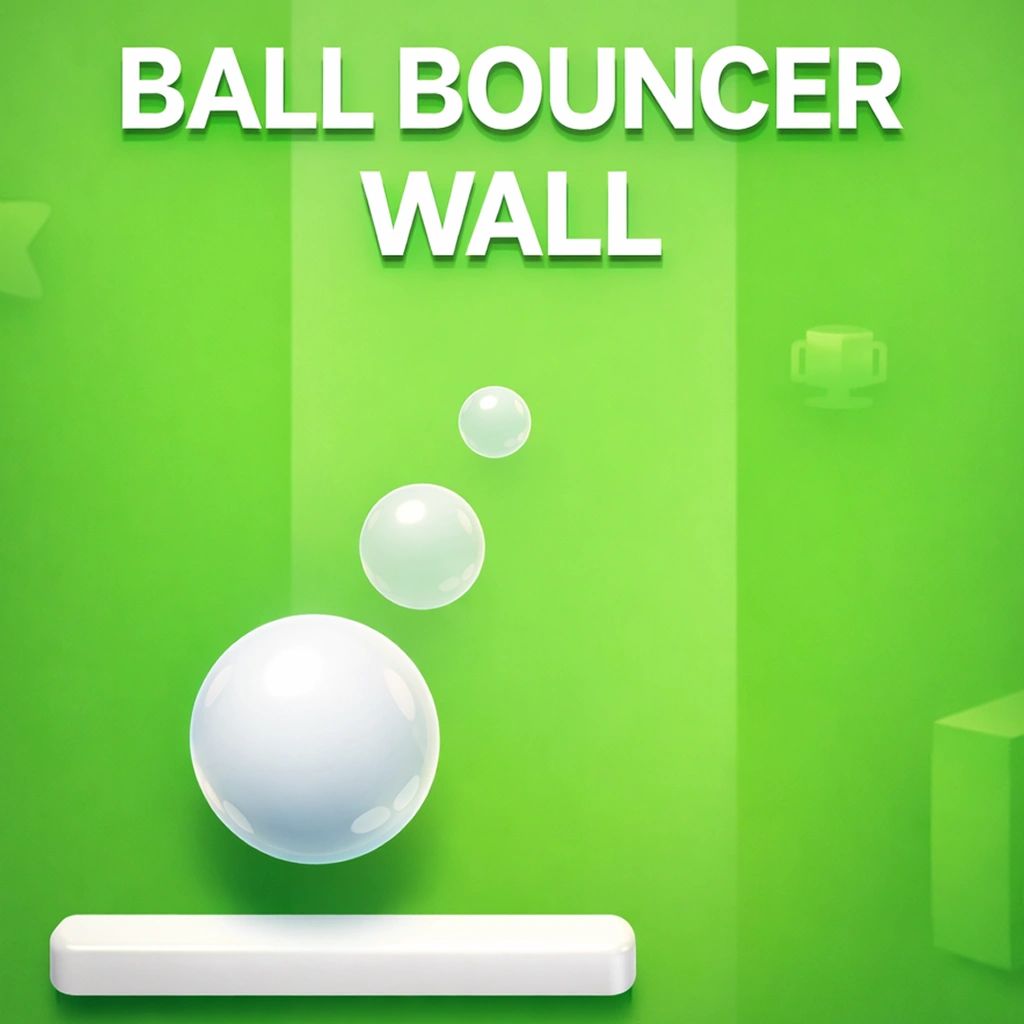Description:
Unleash your inner architect and revolutionize your Minecraft experience with Building Mods For Minecraft! Dive into a world where your imagination is the only limit as you craft, code, and construct groundbreaking modifications. Tired of the same old biomes and blocks? Yearning for custom creatures and revolutionary gameplay mechanics? Then you've come to the right place. This is your gateway to becoming a master modder, transforming Minecraft into a truly unique and personalized adventure. Explore the depths of possibility as you learn to manipulate the very fabric of the game, creating experiences that will astound and inspire. Start building today!
Latest Update: The Biome Builder's Paradise
Get ready to terraform like never before! Our latest update introduces the 'Biome Builder's Paradise' suite of tools, allowing you to sculpt custom biomes with unparalleled precision. Imagine crafting lush, volcanic islands teeming with unique flora and fauna, or engineering sprawling subterranean cities illuminated by glowing crystals. This update unlocks the potential to completely reshape your Minecraft world.
But that's not all! We've also revamped the coding interface, making it more intuitive and accessible for both beginner and experienced modders. New tutorials and in-game documentation will guide you through every step of the process, ensuring a smooth and rewarding modding journey.
Instructions:
How to Play
Basic Controls:
- Code Editor Access: Open the in-game modding interface via the main menu.
- Crafting New Mods: Use the visual scripting tools or dive into the code editor for advanced customization.
- Testing Mods: Instantly test your creations within a dedicated sandbox environment.
- Sharing Mods: Upload your masterpieces to the community mod library and share them with the world!
The Straight Dope: Your Minecraft Modding Questions, Answered
What exactly are mods, and how do they change the game?
Mods, short for modifications, are player-created additions that alter or enhance the original Minecraft gameplay experience. Building Mods For Minecraft allows you to create those modifications, adding new items, creatures, blocks, mechanics, and even entirely new dimensions. You can see more about adventure games at html5games.com.
Is Building Mods For Minecraft difficult to learn, even for beginners?
Not at all! We've designed the platform to be accessible to everyone, regardless of their coding experience. Our visual scripting tools offer a drag-and-drop interface for creating simple mods, while our comprehensive tutorials guide you through the basics of coding for more complex creations. For more relaxing game, try Merge Flowers in 2D!
Can I share my mods with other players?
Absolutely! Building Mods For Minecraft includes a built-in community mod library where you can upload, share, and download mods created by other players. It's a fantastic way to discover new and exciting content and collaborate with fellow modders. You can even explore the wild in Egret: A Soaring Adventure in the Sky!
Are there any restrictions on the types of mods I can create?
While we encourage creativity and innovation, we do have certain guidelines in place to ensure a safe and respectful community. Mods that promote hate speech, illegal activities, or violate intellectual property rights are strictly prohibited.
Categories:
Tags:
Comments