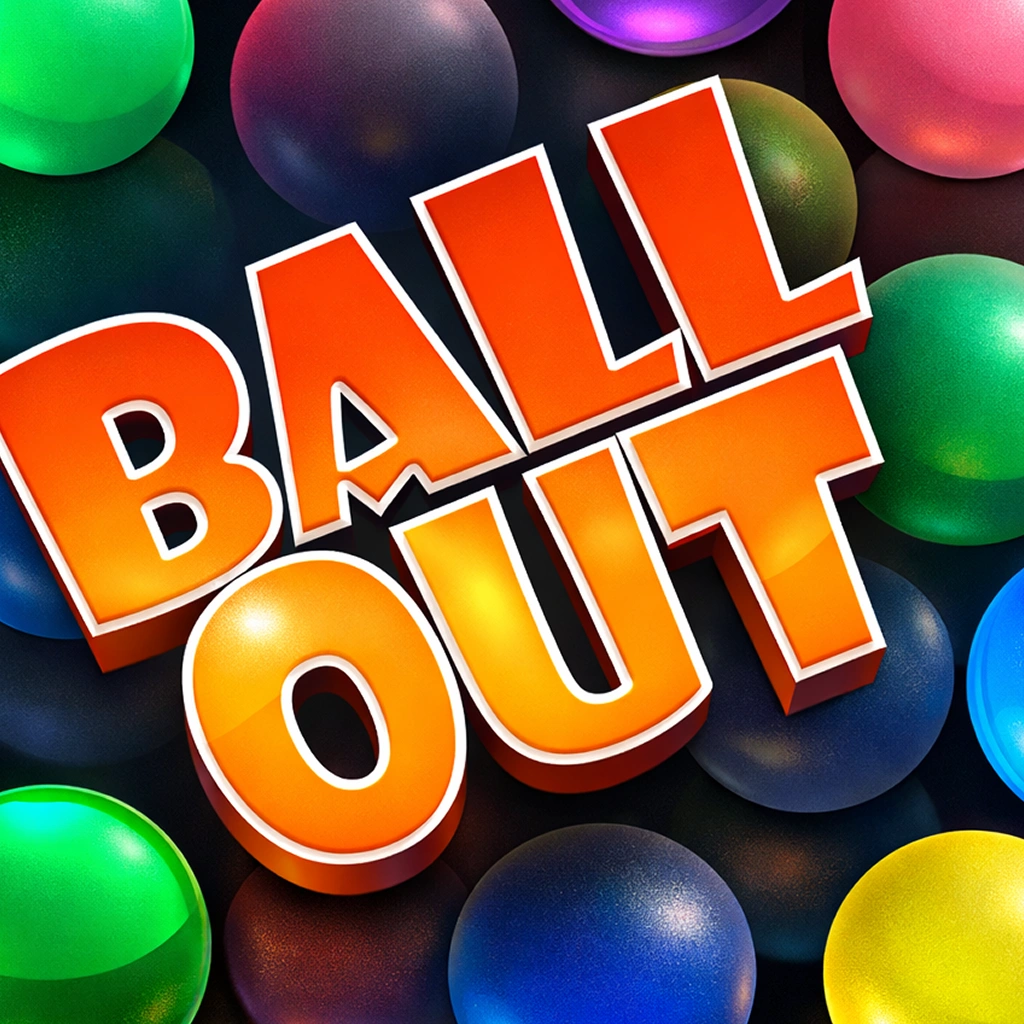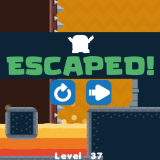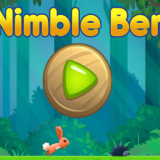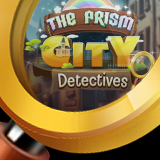Description:
Step into a world where imagination takes root and grows as high as the tallest bamboo. Panda Lu Treehouse isn't just a game; it's a canvas for creativity and a cozy home for your new best friend, the adorable baby panda, Lu. Here, you are the architect of adventure. Design, build, and decorate a sprawling multi-level treehouse from the ground up. Will you add a winding slide, a stargazing balcony, or a secret nook filled with comfy pillows? The choice is yours.
But building is only the beginning. This enchanting world is brimming with life and delightful activities. Join Lu and a cast of charming animal friends for engaging mini-games, care for your beautiful garden, and explore the hidden wonders of the surrounding forest. Every corner of the Panda Lu Treehouse experience is crafted with love, offering a wholesome and magical space for kids to play, learn, and express themselves. It’s a pure, joyful escape where the only limit is how high you dare to dream.
Fresh Update: The Starlight Festival Arrives!
The forest is aglow with our latest content drop, the Starlight Festival! We've just added a celestial touch to Panda Lu Treehouse, allowing you to celebrate the magic of the night sky. Discover a whole new collection of starry decorations, from twinkling fairy lights and crescent moon chairs to a powerful new telescope for your balcony. Help Lu and his friends prepare for the big festival by completing fun new quests and gathering fallen stardust.
This update isn't just about looking pretty—it's about creating new memories. We've introduced a brand-new "Constellation Catch" mini-game that's as fun as it is beautiful, along with exclusive festival-themed outfits for Lu to wear. The Starlight Festival is a limited-time event, so jump in now and add a touch of cosmic wonder to your one-of-a-kind treehouse home. We're committed to keeping this world vibrant and full of surprises, and we can't wait to see the celestial sanctuaries you create!
Instructions:
Getting Started: The Controls
Building your dream treetop home is intuitive and fun! The entire experience is designed for simple point-and-click or tap-and-play interaction. Use your mouse or finger to select items from the build menu, then drag and drop them into the scene to place them. Clicking on Lu, his friends, or various objects will initiate interactions, mini-games, and special activities. It's all about exploration and creativity, so don't be afraid to click around and see what happens!
Your Panda Lu Treehouse Questions, Answered
Is Panda Lu Treehouse completely free to play?
Absolutely. The full Panda Lu Treehouse experience is available for everyone to enjoy at no cost. We're passionate about accessible, creative play. If you love this kind of experience, you can find a whole universe of other adventures on our main ATM HTML5 Games portal.
How do I unlock new decorations and items for my treehouse?
New items are earned through active play! You'll unlock amazing new furniture, decorations, and even new rooms by completing daily tasks, achieving high scores in the mini-games, and simply spending time caring for Lu. The more you play, the more creative tools you'll have at your disposal.
Are there other games like this that I might enjoy?
We're glad you love the genre! The world of browser gaming is massive and filled with creative gems. For a expertly curated collection of high-quality titles that are ready to play instantly, we highly recommend browsing the library over at HTML5Games.com—it's a fantastic resource for discovering your next favorite game.
Can I save my progress in Panda Lu Treehouse?
Yes, your treehouse design and progress are automatically saved in your browser's cache. This means you can close the window and come back later to find Lu and your amazing creation waiting right where you left them. Just be sure not to clear your browser's cache for this site if you want to keep your save file intact.
What makes this game different from other building games?
While many games let you build, Panda Lu Treehouse focuses on a wholesome, narrative-driven experience. It's not just about placing objects; it's about creating a home for a lovable character and his friends. This focus on care, friendship, and joyful discovery is what sets it apart. We believe in making truly fun and engaging games that spark the imagination.
Categories:
Tags:
Comments