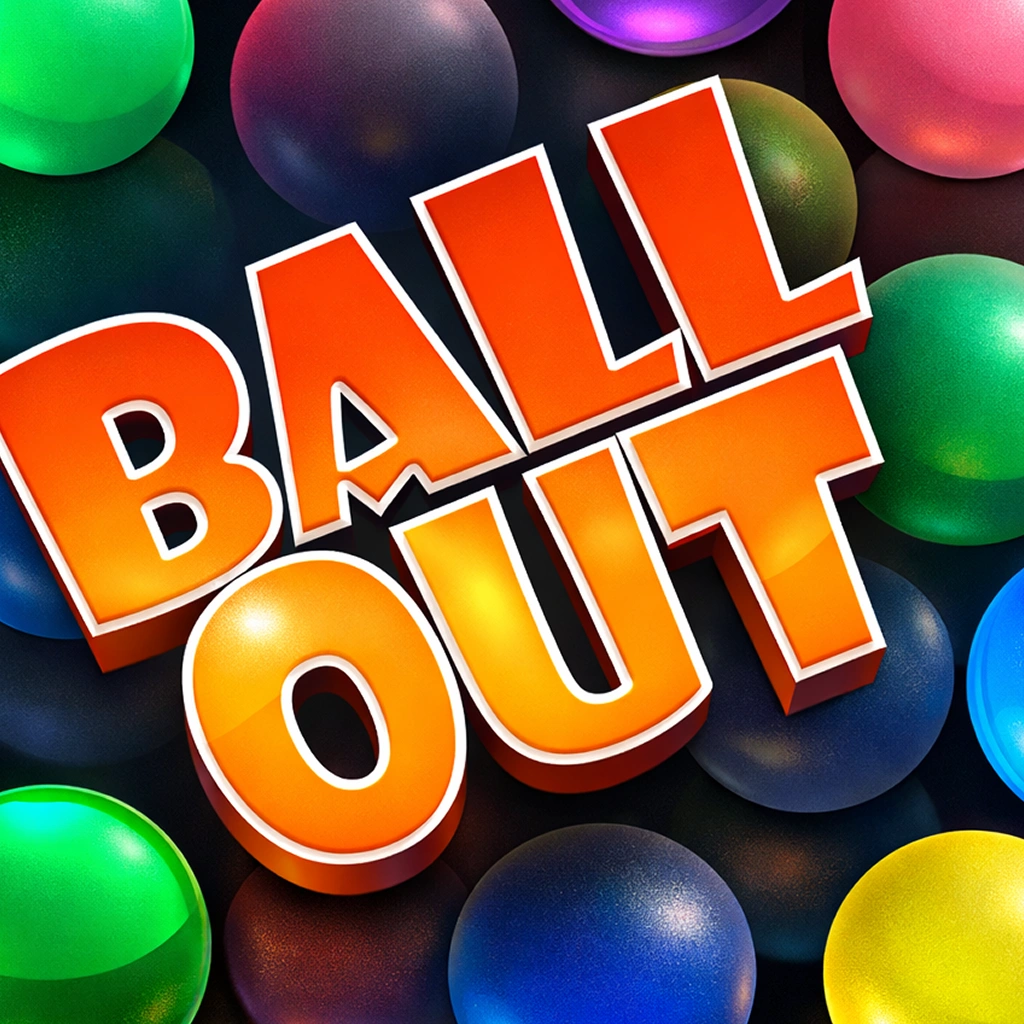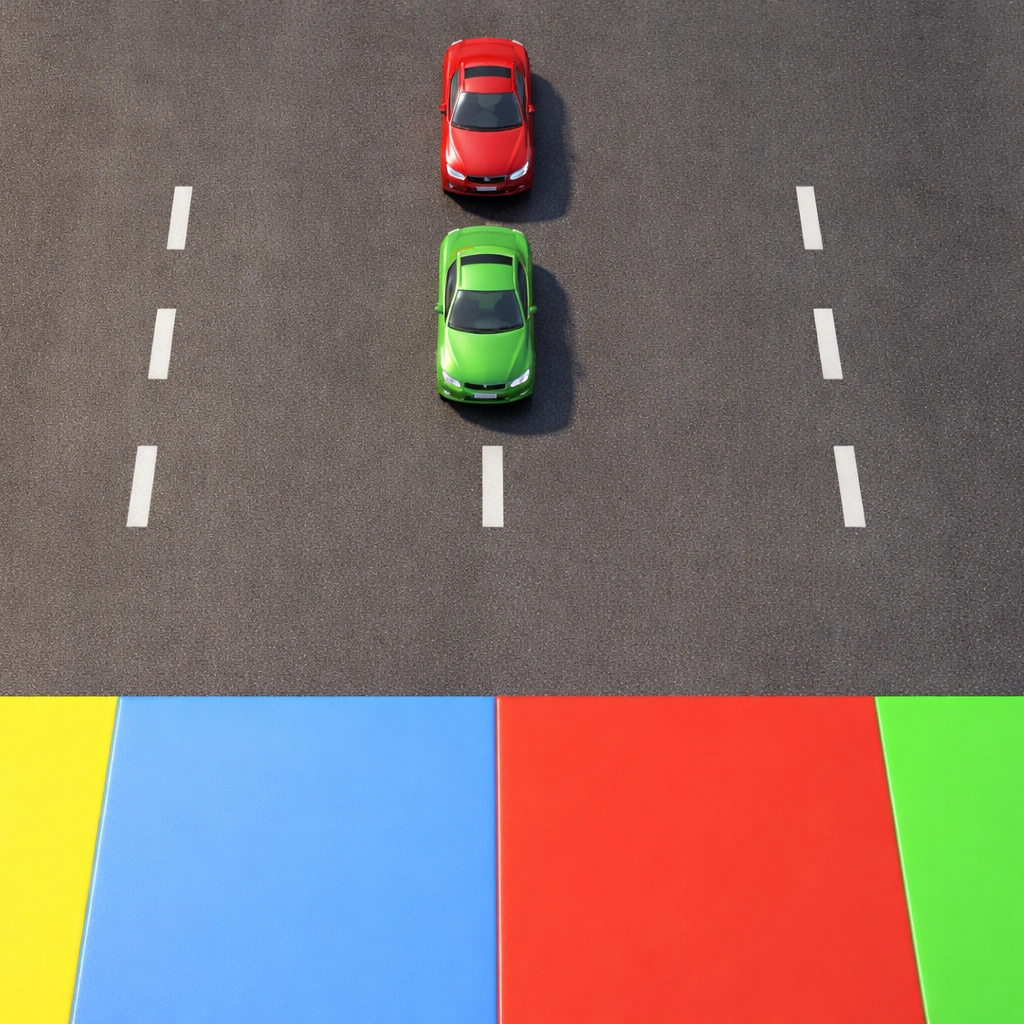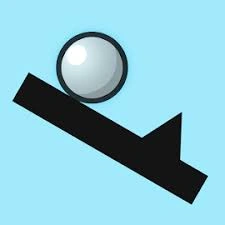Description:
Strap into your rocket-powered sneakers and prepare for the ultimate adrenaline rush in Jet's Run! This isn't just another endless runner; it's a high-octane sprint through a neon-drenched cityscape where every wall is a potential launchpad. Master gravity-defying maneuvers, collect shimmering energy orbs, and outrun the relentless pursuit of the system in this pulse-pounding arcade experience. Whether you're a seasoned parkour pro or a newcomer to the world of speedrunning, Jet's Run will have you hooked from the first leap. Get ready to unleash your inner speed demon and dominate the leaderboards!
What's New in Jet's Run? (October Update)
The latest update brings a brand-new game mode: "Cyber Chase!" Team up with friends in a frantic race against the clock, navigating treacherous new environments filled with challenging obstacles and cunning traps. Coordinate your movements, share power-ups, and leave your rivals in the dust. Cyber Chase also introduces exclusive cosmetic items to customize your runner, allowing you to express your unique style as you blaze through the digital landscape. Download the update now and experience the thrill of cooperative competition!
Instructions:
How to Play Jet's Run
Jet's Run is easy to pick up, but challenging to master. Use these controls to become a true speedrunning legend:
- Arrow Keys or WASD: Move your runner left and right.
- Spacebar: Jump. Tap again in mid-air for a double jump!
- Shift: Activate your boost for a burst of speed.
- Collect Energy Orbs: Replenish your boost meter and unlock special abilities.
Jet's Run: Your Questions, Answered
What are the best strategies for getting a high score in Jet's Run?
Focus on maintaining a consistent rhythm of jumps and boosts. Stringing together wall runs and double jumps will maximize your score multiplier. Learning the level layouts and identifying optimal routes is also key. Check out Poki for more tips and tricks on similar arcade games!
How do I unlock new characters and cosmetic items?
You can unlock new characters and cosmetic items by collecting energy orbs during your runs. Some items are also awarded for completing daily challenges. Some even play Tank Z, it is a blast!
Is Jet's Run available on mobile devices?
Yes, Jet's Run is fully optimized for mobile play. Download the app from the App Store or Google Play Store and take the high-speed action with you wherever you go. We hope you enjoy Beach Volley Clash as well
I'm experiencing performance issues with the game. What should I do?
Make sure your device meets the minimum system requirements. Try closing other applications running in the background and lowering the graphics settings within the game. If the problem persists, contact our support team for assistance.
Categories:
Tags:
Comments