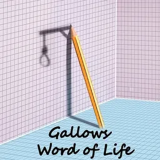Description:
Dive into the limitless possibilities of MCBros PixelCraft, where your imagination is the only limit! Build sprawling kingdoms, delve into mysterious dungeons, and craft incredible tools and weapons in this captivating sandbox adventure. Explore a vibrant, blocky world teeming with life, secrets, and endless opportunities for creation. MCBros PixelCraft puts you in the driver's seat – shape the land, build your dream home, and forge your own epic story. Whether you're a seasoned crafter or a budding builder, PixelCraft offers something for everyone. Start your adventure today and unleash your inner architect!
Recent Update: The Great Biome Expansion
We're thrilled to announce the arrival of the Great Biome Expansion! This massive update adds three brand new biomes to the world of MCBros PixelCraft: the shimmering Crystal Caverns, the treacherous Tar Pits, and the serene Sakura Grove. Each biome is filled with unique resources, creatures, and challenges.
Venture into the Crystal Caverns to mine rare gems and face off against crystal golems. Brave the Tar Pits, where bubbling pools of sticky tar hide valuable resources but also dangerous, tar-covered beasts. Or find inner peace in the Sakura Grove, a tranquil haven filled with blooming cherry blossom trees and playful forest spirits. The Great Biome Expansion truly expands the world of MCBros PixelCraft, offering even more to explore, craft, and conquer!
Instructions:
How to Play MCBros PixelCraft
Movement: Use the W, A, S, D keys to move your character.
Jump: Press the Spacebar to jump.
Mine/Craft/Interact: Use the Left Mouse Button to mine blocks, craft items, and interact with the environment.
Inventory: Press the E key to open your inventory.
Place Blocks: Select a block from your inventory and use the Right Mouse Button to place it.
The Straight Dope: Your MCBros PixelCraft Questions, Answered
What is MCBros PixelCraft?
MCBros PixelCraft is a sandbox adventure game where you can build, explore, and craft in a blocky, pixelated world. It's all about using your imagination and creating your own unique experiences. Learn more about similar games at Poki.
How do I craft items in MCBros PixelCraft?
To craft items, open your inventory (E key) and select the crafting table. You'll need to gather the necessary resources and arrange them in the correct pattern to create the item you want. For more help, see this guide to building strategies.
Can I play MCBros PixelCraft with my friends?
Currently, MCBros PixelCraft is a single-player experience. However, we're exploring the possibility of adding multiplayer features in the future. Check out these fun games you can play with friends! We think you'll love them!
What kind of blocks can I mine?
You can mine a variety of blocks, including stone, wood, dirt, and ore. Each block has different properties and can be used for different purposes in crafting and building. Understanding each block is like understanding your role in co-op rpg challenges!
Categories:
Tags:
Comments