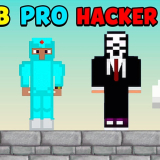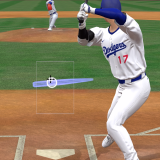Sprunki Easter Coloring
Played 454 times.Description:
Remember the pure joy of a fresh box of crayons and a brand new coloring book on Easter morning? That's the magic we've bottled in Sprunki Easter Coloring. Dive into a vibrant world where the Easter bunny's adventures come to life right under your fingertips. This isn't just another digital paint-by-numbers; it's a true canvas for creation. With a delightful collection of hand-drawn scenes featuring playful chicks, fluffy lambs, and baskets brimming with intricately designed Easter eggs, your family can share in the timeless tradition of holiday art. Our intuitive design makes it easy for the youngest artists to pick their favorite shades from a rich palette, while older kids and even adults can lose themselves in the relaxing process of bringing these charming spring scenes to life. Sprunki Easter Coloring is more than a game—it's a celebration of creativity and the joyful spirit of the season, a perfect family-friendly activity to make this holiday unforgettable.
Fresh Colors for Spring: The Glimmer Brush Update!
We believe art is always evolving, and so is our digital coloring book! We've just rolled out the Glimmer Brush update, adding a dozen brand-new, exclusive pages to your collection, including a mischievous bunny's secret garden and a twilight egg hunt. But the real magic is the new Glimmer Brush tool. Now you can add a touch of sparkling, translucent watercolor magic to your masterpieces, giving every Easter egg a realistic, shimmering sheen and every dewdrop a lifelike sparkle. We've also refined the entire color palette with richer pastel tones, ensuring every creation is a vibrant work of art. Dive back in and let your creativity bloom anew!
Instructions:
How to Play Sprunki Easter Coloring
Becoming an Easter art master is simple! Follow these steps to create your colorful masterpiece:
- Select Your Canvas: First, browse through the gallery of delightful Easter and spring-themed images and tap on the one you want to color.
- Choose Your Color: Tap on the extensive color palette at the bottom of the screen to select your desired shade. Don't forget to try the special Glimmer Brush for a sparkling effect!
- Fill with Joy: Simply tap on any enclosed area of the drawing, and our smart fill tool will color it in with your selected hue.
- Zoom for Detail: Use the zoom buttons or pinch-to-zoom on your touch device to get a closer look at intricate details for more precise coloring.
The Sprunki Easter Coloring FAQ: Your Questions Answered
Is Sprunki Easter Coloring suitable for all ages?
Absolutely. We designed it with the whole family in mind. The simple tap-to-fill controls are perfect for toddlers and preschoolers, while the intricate designs and advanced color tools like the Glimmer Brush offer a relaxing, creative outlet for older kids and adults. It's a truly fun experience for everyone.
Can I save or print my finished artwork?
Of course! What's the point of creating a masterpiece if you can't show it off? Once you've finished a page in Sprunki Easter Coloring, look for the "Save" or "Download" icon. This lets you save a high-quality image of your creation to your device, perfect for printing and hanging on the fridge or sharing online.
Are there other holiday-themed games available?
We're glad you asked! While this game is our top pick for spring festivities, we have a whole library of themed titles. If you're looking for more bouncy adventures after you finish coloring, be sure to check out our special category of play hop games for more rabbit-centric fun.
Do I need to download anything to play?
Not at all. Sprunki Easter Coloring is a browser-based HTML5 game, meaning you play it instantly with no downloads required. This makes it easy to jump right into the creative action on your PC, tablet, or phone. Many of the best free-to-play titles, like those hosted on major platforms such as CrazyGames, use this same instant-play technology.
My colors are bleeding or not filling the right spaces. What's wrong?
Don't worry, that's an easy fix! This usually happens with very small, detailed sections of the drawings. The pro-gamer move is to use the zoom function to magnify the area. Getting a closer view allows you to tap with pinpoint accuracy, ensuring every last pixel gets the perfect color and your final piece of art looks flawless.
Categories:
Tags:
Comments